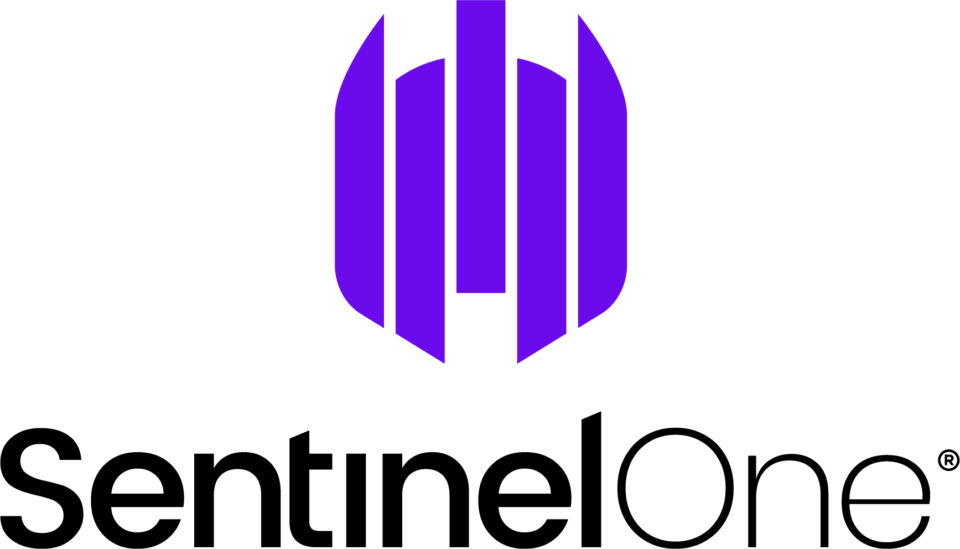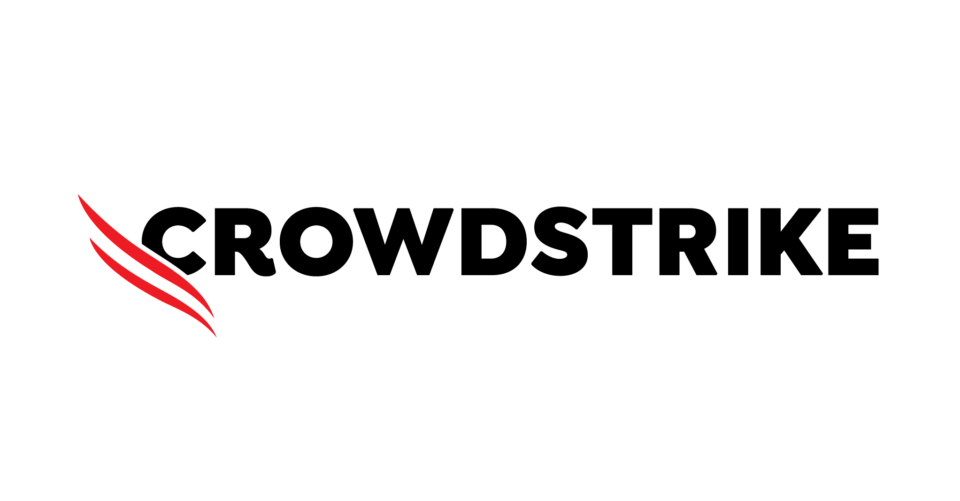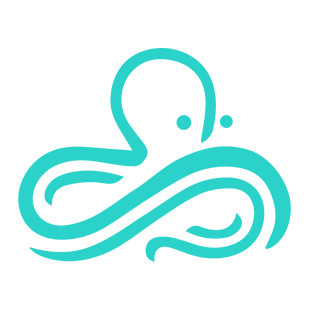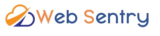Cyber
Security
Protect your systems, networks and data with our turnkey security solutions. Keep safe from digital attacks, which could cost you…
See how easy it is to get hacked
See how easy it is to get hacked

Antivirus / Endpoint Security
Antivirus software provides protection against malicious software (or malware).
Malicious software can stop your computer from working and steal, delete or corrupt your data. It could also allow someone to access your computer, along with your information;
Malicious software can stop your computer from working and steal, delete or corrupt your data. It could also allow someone to access your computer, along with your information;
- Clicking on infected website links
- Opening infected email attachments
- Visiting websites that have been infected by malware
- Downloading infected apps and files from the internet
How we can help your business:
We leverage a combination of traditional real time scanning and more modern techniques, utilising AI to maximise visibility, coverage and efficiency to respond to identified issues across the entire connected security ecosystem.
Remote Monitoring & Management
Updates are one of the strongest defences in your security toolkit.
Updating your device and applications can fix issues and address new security concerns. Regular updates (patches) are critical in maintaining a secure system. It’s important to check for any updates, as Cyber criminals hack devices by using known weaknesses in systems or apps. Updates have security upgrades to fix these weaknesses.
Updating your device and applications can fix issues and address new security concerns. Regular updates (patches) are critical in maintaining a secure system. It’s important to check for any updates, as Cyber criminals hack devices by using known weaknesses in systems or apps. Updates have security upgrades to fix these weaknesses.
How we can help your business:
We will configure policies, unique to your organisation, to automate and enforce updates are applied to Operating Systems, and manage patching for most commonly used business applications.
We can apply this same technology to monitor for hardware/software issues, resource availability and demand, policy enforcement, and a whole host of additional metrics.
We can apply this same technology to monitor for hardware/software issues, resource availability and demand, policy enforcement, and a whole host of additional metrics.
SPF, DKIM & DMARC
DMARC, DKIM, and SPF are three Email authentication methods. Together, they help prevent spammers, phishers, and other unauthorized parties from sending emails on behalf of a domain (YOURS) they do not own.
DKIM and SPF can be compared to a business license or a doctor’s medical degree displayed on the wall of an office — they help demonstrate legitimacy.
Meanwhile, DMARC tells mail servers what to do when DKIM or SPF fail, whether that is marking the failing emails as “spam,” delivering the emails anyway, or dropping the emails altogether.
DKIM and SPF can be compared to a business license or a doctor’s medical degree displayed on the wall of an office — they help demonstrate legitimacy.
Meanwhile, DMARC tells mail servers what to do when DKIM or SPF fail, whether that is marking the failing emails as “spam,” delivering the emails anyway, or dropping the emails altogether.
A few expected outcomes of implementing SPF, DKIM, and DMARC policies:
- Improves sender reputation and email deliverability. Your legitimate emails are more likely to reach the inbox, and not go to spam.
- Provides important information about the emails you sent, which can be used get properly legitimate emails.
- Greatly diminishes email spoofing/phishing from your domain.
How we can help your business:
It is very simple to send a spoofed email, and can easily demonstrate the different outcomes of having correctly and incorrectly configured policies.
With your assistance, we can review the domains associated with your business, and add the correct DNS records to help in achieving your desired level of security. Additionally, we will configure any non-sending domains (such as a parked domain) to tell mail servers to drop any email they receive from that domain.
With your assistance, we can review the domains associated with your business, and add the correct DNS records to help in achieving your desired level of security. Additionally, we will configure any non-sending domains (such as a parked domain) to tell mail servers to drop any email they receive from that domain.
Multi Factor Authentication (2FA/MFA)
Having multi-factor authentication (MFA) gives you an extra layer of security.
The many layers of authentication increases confidence that the person logging in is actually who they claim to be. MFA typically requires a combination of something a user knows (like a PIN or password), something a user has (like an authenticator app, smartcard or physical token) and/or something a user is (like a fingerprint or other biometric) to access a device, application or online service.
Having two or more authentication factors increases your cyber security. It protects against phishing, social engineering and password brute-force attacks and secures your logins from attackers exploiting weak or stolen credentials.
The many layers of authentication increases confidence that the person logging in is actually who they claim to be. MFA typically requires a combination of something a user knows (like a PIN or password), something a user has (like an authenticator app, smartcard or physical token) and/or something a user is (like a fingerprint or other biometric) to access a device, application or online service.
Having two or more authentication factors increases your cyber security. It protects against phishing, social engineering and password brute-force attacks and secures your logins from attackers exploiting weak or stolen credentials.
How we can help your business:
We can assess your business suite and configure/enable MFA across your applications and services, both individually or consolidated to a single pane-of-glass with added feature sets, to enhance your security.
2FA is an essential security tool, but it becomes even more effective when it’s used as part of a coordinated strategy of security applications and policies.
2FA is an essential security tool, but it becomes even more effective when it’s used as part of a coordinated strategy of security applications and policies.
Backup & Disaster Recovery
Backup and Disaster Recovery (BDR) is the process of copying and storing files in a specific location, and then recovering or restoring those files when an emergency occurs, such as data loss or data corruption. Backup and disaster recovery are two separate but connected concepts that organizations should always consider together.
Backing Up data is the process of storing a copy of a business’s data either in a cloud or physical environment, such as an external hard drive.
Disaster Recovery refers to the policies, procedures, and methods put in place to maintain business continuity in the event of a security incident.
Backing Up data is the process of storing a copy of a business’s data either in a cloud or physical environment, such as an external hard drive.
Disaster Recovery refers to the policies, procedures, and methods put in place to maintain business continuity in the event of a security incident.
How we can help your business:
We can configure your data to be backed up to an onsite device, so you always have a copy of what you need. It is always recommended to keep a copy of data offsite also, in case of a destructive disaster. We can help configure your Google Drive, Microsoft OneDrive, Dropbox, or similar, to ensure consistent copies of operation critical data are held in retention.
Human Risk Management
Without proper training, employees may unknowingly fall victim to phishing scams, malware attacks, or social engineering tactics. This lack of awareness increases the likelihood of data breaches, leading to costly repercussions. Additionally, untrained staff may mishandle sensitive information, compromising confidentiality and regulatory compliance. Ultimately, the absence of cybersecurity training exposes businesses to heightened risks and undermines their ability to protect assets and maintain trust with customers and stakeholders.